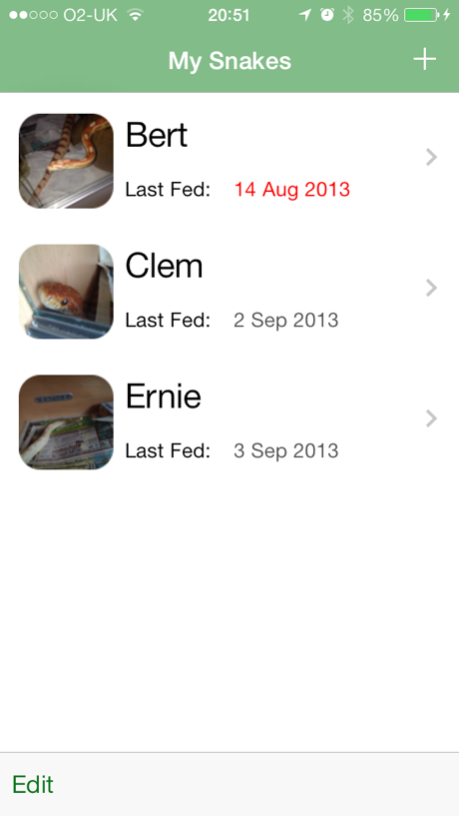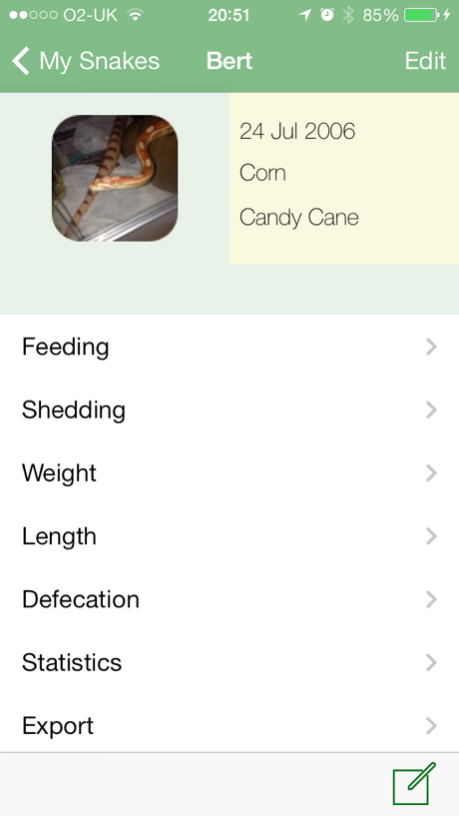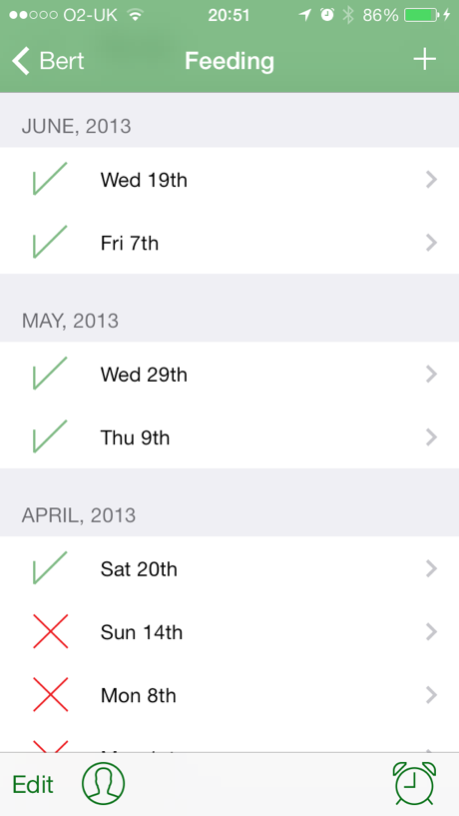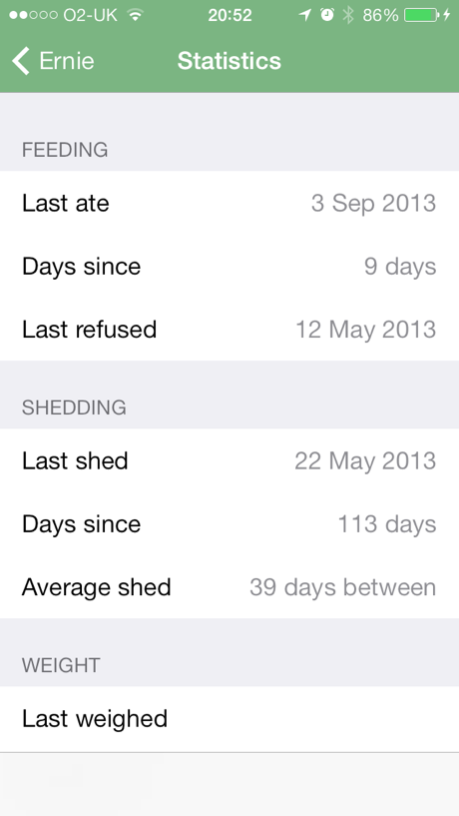SnakeKeeper 1.7
Continue to app
Free Version
Publisher Description
Keep your snake's vital information recorded with this bespoke custom written application for snake owners everywhere. Keep track of your snake's feeding, weight and shedding cycles and review the statistical information whenever and wherever you are.
View your snake's recent weight and feeding information on the 'My Snakes' screen along with thumbnail picture . Any feeding period's that have elapsed are highlighted in red so you can instantly see if a scheduled feeding date has been missed.
SnakeKeeper allows you to record successful and unsuccessful feeding attempts which is useful for reference if your pet annually goes through food rejection phases. Store information on the prey type fed to the snake and its weight.
Feeding, weight, length and shedding information is grouped and displayed in an easy to read and navigate format.
Use the inbuilt reminder assistant to calculate the next feeding date and set an alarm with a few simple button presses. Configure and update your snake's feed period as it becomes older and the reminder assistant will update accordingly.
If you have a new hatchling snake then SnakeKeeper will provide to be an invaluable tool in the tracking and maintenance of your new pet.
Features:
Ad free
Reminders - get notifications on which snake requires a feed and when
Instant feeding summary for all your snakes
Statistics generation for each snakes feed, weight and shedding.
Data export to CSV
Sep 18, 2014
Version 1.7
This app has been updated by Apple to display the Apple Watch app icon.
Fixes for iOS8
About SnakeKeeper
SnakeKeeper is a free app for iOS published in the Office Suites & Tools list of apps, part of Business.
The company that develops SnakeKeeper is Pendernopple Solutions. The latest version released by its developer is 1.7.
To install SnakeKeeper on your iOS device, just click the green Continue To App button above to start the installation process. The app is listed on our website since 2014-09-18 and was downloaded 5 times. We have already checked if the download link is safe, however for your own protection we recommend that you scan the downloaded app with your antivirus. Your antivirus may detect the SnakeKeeper as malware if the download link is broken.
How to install SnakeKeeper on your iOS device:
- Click on the Continue To App button on our website. This will redirect you to the App Store.
- Once the SnakeKeeper is shown in the iTunes listing of your iOS device, you can start its download and installation. Tap on the GET button to the right of the app to start downloading it.
- If you are not logged-in the iOS appstore app, you'll be prompted for your your Apple ID and/or password.
- After SnakeKeeper is downloaded, you'll see an INSTALL button to the right. Tap on it to start the actual installation of the iOS app.
- Once installation is finished you can tap on the OPEN button to start it. Its icon will also be added to your device home screen.